
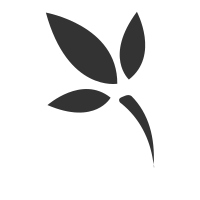
Everything you want to know about AppleCare+ - Part 1
09/06/2021

The purchase price of your Apple device was not cheap, and the repair cost may also be a huge expense if your Apple gear is damaged accidentally.
All Apple hardware comes with a one-year limited warranty, which covers you if there is any quality defect in your product. But if you want a longer warranty, less risk of loss due to the accidental damage, and free technical support, AppleCare+ is an option for you. The following will tell you everything about AppleCare+, and you can choose whether to buy it or not based on your own needs.
The difference between AppleCare and AppleCare+
AppleCare is the name given by Apple to its warranty program. Each Apple device has a certain range of AppleCare warranty service (usually one year) and free phone/chat support (usually 90 days). While AppleCare+ is an extension of AppleCare, which can protect Apple devices for a longer time.If you have purchased Apple products, do you have to buy AppleCare+ at the same time?
When you shop in the Apple Store or on Apple's website, you can choose whether or not you need AppleCare+ at the checkout after the product selection is complete, and AppleCare+ is also available from authorized Apple resellers. Therefore, AppleCare+ is not a service that you must buy.Of course, in addition to choosing whether to buy AppleCare+ at the checkout interface, you still have the extra time to decide, which is 60 days from the date of purchase (in Japan, it's only 30 days).
On the latest iPhone and iPad, if you enter the Settings, you can see how many days you have left to decide whether to buy AppleCare+, and you can also choose whether to purchase Loss and Theft protection in the same interface.
However, if you choose to buy AppleCare+ on your device, you need to perform a diagnostic test on your device so that Apple will know whether it is working well.
Besides, it must also be mentioned that whenever you purchase the AppleCare+ service, the duration of the service will start from the day that you purchase the product, and will not be delayed.
If you want to buy the AppleCare+ plan after the 60-day period expires, you should take the device to the Apple Store for inspection by a technician within one year from the date of your purchase. If he allows it, you can buy the service.
How to activate AppleCare+ if you don't buy products from Apple?
You can log in to Apple's website, which has a page. If you enter your product serial number in this page, it will tell you whether you can still purchase AppleCare+, and there will be detailed instructions to guide you to buy it.In addition, as mentioned in the previous question, you must do a diagnostic test to activate AppleCare+ in this case.
Is AppleCare+ also available for refurbished products?
Don't worry, the refurbished products sold by Apple on its website have a one-year warranty like the new one, and Apple also provides the same AppleCare+ service for refurbished products.How to know how much time is left in your AppleCare plan?
Enter the page mentioned above and enter your device serial number, then you will know.
Original Content,No Reprint
Once found violation, the violator will be claimed for the corresponding responsibility and compensation.
Once found violation, the violator will be claimed for the corresponding responsibility and compensation.